Easily add consistent small images alongside your content

Exclude group(s) from site-wide results
From the group editor, it is now possible to automatically exclude content from a particular group in all widget results and API responses, unless explicitly requested with the group setting. 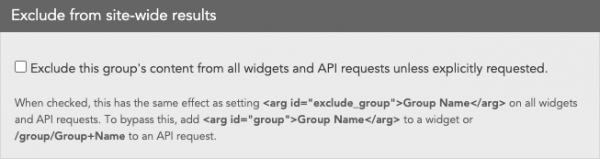
Added support for Google Analytics 4
If you’ve been tracking site visitor activity with Google Universal Analytics (UA) or Google Tag Manager (GTM), you’ve probably heard that Google is stopping support for Universal Analytics and moving fully to Google Analytics 4 (GA4) in 2023. They recommend starting to track using the new GA4 code as soon as possible so when the switchover happens next year you already have some data tracked.
In LiveWhale, you can do this by adding a new GA4 tracking code to your configuration, or by setting an existing GTM integration to also send traffic to GA4.
New widget settings
Added new widget arg, sort_search_results, which allows you to enforce a selected sort option when searching for content, rather than always sorting by relevancy. [docs]
And, on the nerdier side: if you use custom code to save a JSON object in a LiveWhale Custom Field, each key/value pair of that object is now exposed natively to the widget format and JSON API response as {custom_variablename_keyname}.
Accessibility improvements
- Corrected tab behavior when inside of a modal dialogue inside of LiveWhale—now, when an overlay opens, keyboard focus will be trapped inside the modal until you complete/close the modal or press Escape.
- Added in some missing aria-required and required field instructions to the RSVP and “Share via Email” forms.
- Added additional screen-reader instructions before the core calendar’s mini-cal, to clarify keyboard instructions for screen-reader users.
Behavior adjustments
- Added tags back to the /live/json/news endpoint under API v1. They had been erroneously removed in the LiveWhale 2.0.0 release. (Note, we still recommend migrating to JSON API v2 as soon as possible!)
- Clarified permissions so users who can Edit dynamic content can now manage (rename, hide, show, delete) files and images, even if they do not have the Upload Files permission. This fixes an issue in LiveWhale CMS where profile-only editors or those unable to upload files were also unable to upload photos in 2.0.0+.
Search and QuickAccess
- Fixed an issue where some quoted search phrases would fail to match results.
- Fixed an issue when searching by email address which could return extraneous results.
Bugs
- Fixed an issue that could prevent events with an explicit 12:00am start time from displaying the start time in certain contexts.
- Fixed an issue where news or events category checkboxes could be cached indefinitely on the backend for some users, even after editing the category options.
- Fixed an issue that could prevent the image preview from appearing when uploading a new image.
- Fixed an issue which could cause some WebP images to fail to load.
- Fixed a Safari only bug in the uploader that caused the first image to replace subsequent images when uploading multiple images via the WYSIWYG image dialog.
- Fixed an issue where LiveWhale would only recognize the first of multiple args wrapped in conditional logic within a widget template.
- Fixed an issue that under some systems could cause login to fail after a content sync.
- Fixed an issue where some content with restricted privacy did not correctly redirect back to the item requested through a login.
- Fixed a visual error on the event editor that could cause the RSVP start and end times to be cut off within the timepicker.
- Fixed an issue where editing relative links wouldn’t always bring up the correct external URL options.
- LiveWhale CMS Only
- Fixed the styling of the “Log out” button for when profile-only users are editing their profiles.
- Restored backwards compatibility for pre-2.0.0 gallery templates to use thumbnail formatting from the site-wide default inline_gallery template.
Behind-the-scenes
- Improved performance of image searches in certain contexts.
- Fixed table partitioning support under MySQL 5.7.17+.
Release date: October 14, 2022