New feature: Image Descriptions (ALT text)
We’ve always wanted LiveWhale to be the most accessible platform possible—for editors and visitors—and that’s involved perennial review of our functionality and approaches. Prior to 2.7.0, our goal was to prevent editors from needing to think too much about image ALT text for screen-readers; instead, it was configurable using the built-in caption tools in LiveWhale.
However, we’ve come to appreciate from working with you all that sometimes the marketing caption you want is different than the accessible image description you need. In LiveWhale 2.7.0, you can have both.
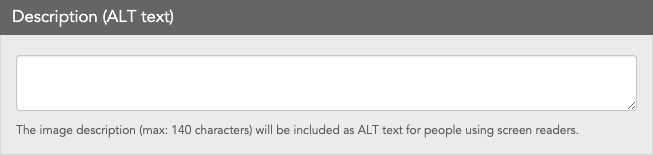

You can still mark an image as decorative when you want a screen-reader to skip it. And, captions will still be used as ALT where appropriate for backwards-compatibility—so, if you’re happy with how things have been working, you can keep at it. But, we hope this feature will be useful to those members of your teams who want a more granular level of control over the screen-reader experience.
New Google News sitemap syntax
LiveWhale has long auto-generated sitemaps for easier search indexing, and in LiveWhale 2.7.0 we’ve added additional Google News-specific syntax to our auto-generated news sitemap. This additional information will allow Google News to more easily index news stories you’ve published within the last two days. More about Google News sitemaps.
Behavior adjustments
- The JSON Events API endpoint now returns repeats_start and repeats_end for single multi-day events (even if they’re not a repeating series) so integrations can easily read the full date range from a single result.
- You can now filter by submitter name or email in the widget editor for content received via public submission.
Search and QuickAccess
- Improved the QuickAccess widget matches when searching by multiple keywords.
- Fixed an issue where QuickAccess widget search results were erroneously treated with case-sensitivity.
Bugs
- Fixed an issue where the “Replace this with a new file from your computer” button could be erroneously hidden from “Edit a file.”
- Fixed an issue where nested content nodes inside a widget template could sometimes fail to work properly.
- Fixed an issue where the equals widget filter did not work properly on custom fields of type checkbox or radio.
- Fixed an issue where some XPHP vars could be stripped when using the Edit Source feature of the WYSIWYG editor.
- Fixed an issue where events in the frontend calendar could erroneously show in 24-hour time format when not desired.
- LiveWhale CMS Only
- Fixed an issue that could prevent accessibility reports from being generated under 2.x installs.
- Fixed an issue where a nav item could be marked as a parent even if all its subpages were hidden.
- Fixed an issue where placeholder text in content layouts could mistakenly be included in the site search or search previews.
Behind-the-scenes
- LiveWhale now logs syntax errors alongside widget templates during development for logged-in users.
- Removed a deprecated “SEO” view from the calendar, since it has now been replaced with the Google Sitemap.
Release date: November 11, 2022